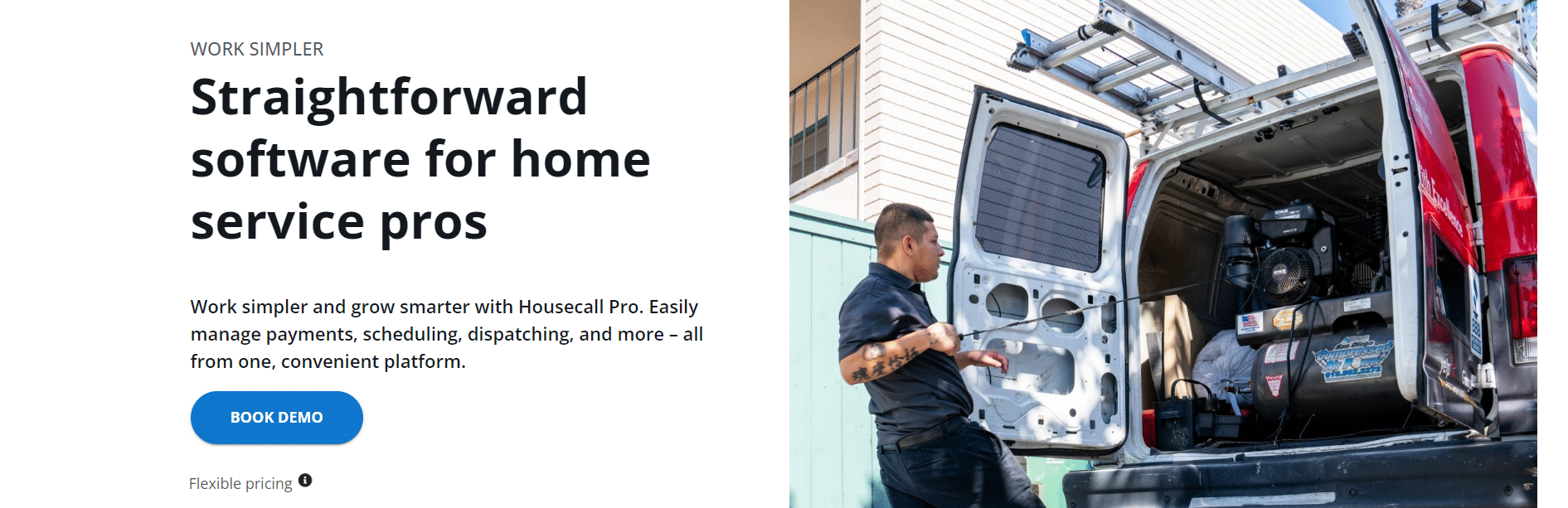Field service management software is a type of software that is specifically designed to help companies that provide field services, such as maintenance, repair, or installation, to manage their operations more efficiently. This type of software typically includes features such as scheduling, dispatch, invoicing, and customer management.
Scheduling features allow businesses to schedule appointments with customers, track the availability of technicians, and assign jobs to the appropriate technicians. Dispatch features allow businesses to dispatch technicians to job sites, track their progress, and communicate with them in real-time. Invoicing features allow businesses to generate and send invoices to customers and track payments. Customer management features allow businesses to store customer information, track customer interactions, and manage customer relationships.
Additionally, field service management software often includes GPS tracking, inventory management, and reporting capabilities, which allows the businesses to optimize their operations and make data-driven decisions. It can also provide mobile access to the software to the field technicians allowing them to access the customer information and complete tasks while on the job. It can help the businesses with customer service, communication, and automation of workflows, which can improve the overall customer experience and increase revenue.
What are the top field service management software companies?
There are many field service management software options available on the market today. Some of the top options include:
- Housecall Pro: A leading software for mobile field service management for small and medium-sized businesses. It helps to automate workflows, increase efficiency, and grow revenue.
- ServiceMax: A comprehensive field service management software that offers scheduling, dispatch, invoicing, and customer management features.
- FieldAware: A cloud-based field service management software that offers scheduling, dispatching, invoicing, inventory management, and reporting capabilities.
- Jobber: A field service management software that provides scheduling, dispatch, invoicing, and customer management features, as well as GPS tracking and online payments capabilities.
- ServicePRO: A field service management software that offers scheduling, dispatching, invoicing, inventory management, and customer management features, as well as mobile access for field technicians.
- Microsoft Dynamics 365 Field Service: A field service management software that provides scheduling, dispatching, invoicing, inventory management, and customer management features, as well as integration with other Microsoft products such as Power BI and Power Automate.
- Salesforce Field Service Lightning: A field service management software that provides scheduling, dispatching, invoicing, inventory management, and customer management features, as well as integration with Salesforce CRM.
Ultimately, the best field service management software for your business will depend on your specific needs and budget. It’s recommended to evaluate the features and pricing of different options to find the one that best fits your business’s requirements.
Why is House Call Pro the Best Field Service Management Software Solution?
Housecall Pro is a SaaS (Software as a Service) company that provides field service management software for home service professionals such as plumbers, electricians, and HVAC technicians. Their software includes features such as scheduling, dispatch, invoicing, and customer management. It enables these professionals to streamline their operations, manage their appointments and customer data, and improve their overall efficiency. It also provides a mobile app that allows field technicians to access customer information and complete tasks while on the job. The software is intended to help these businesses manage their operations more effectively and grow their revenue.
Some of the key features of Housecall Pro include:
- Scheduling: Allows businesses to schedule appointments with customers, track the availability of technicians, and assign jobs to the appropriate technicians.
- Dispatch: Allows businesses to dispatch technicians to job sites, track their progress, and communicate with them in real-time.
- Invoicing: Allows businesses to generate and send invoices to customers and track payments.
- Customer management: Allows businesses to store customer information, track customer interactions, and manage customer relationships.
- GPS tracking: Allows businesses to track the location of technicians in real-time, which helps with dispatching and customer service.
- Mobile App: A mobile app for field technicians to access customer information and complete tasks while on the job.
- Online Payments: Allows customers to make payments online through the software.
- Automated Workflows: Automates repetitive tasks, such as appointment reminders and invoicing, to save time and improve efficiency.
- Reporting and Analytics: Provides businesses with data-driven insights to make informed decisions and improve operations.
- Integrations: Housecall Pro integrates with various third-party apps such as QuickBooks, Xero, and Google Calendar, to ensure that data is seamlessly shared between different platforms.
These are just some of the many features that Housecall Pro offers to help home service professionals manage their operations effectively and efficiently.
What are the top positive reviews of Housecall Pro?
Housecall Pro is a widely used field service management software and has received positive reviews from users for its features and functionality. Some of the top positive reviews for Housecall Pro include:
- Ease of use: Many users have praised the software for its user-friendly interface and intuitive navigation, making it easy for businesses to manage their operations.
- Scheduling and dispatch: Users have noted that the scheduling and dispatch features are very efficient and help to streamline their operations.
- Automated workflows: Users have noted that the software’s ability to automate repetitive tasks, such as appointment reminders and invoicing, has helped them save time and improve efficiency.
- Mobile App: The mobile app is widely appreciated by the users for its functionality, which allows field technicians to access customer information and complete tasks while on the job.
- Reporting and analytics: Many users have noted that the software’s reporting and analytics features provide them with valuable insights to make informed decisions and improve their operations.
- Customer service: Users have reported that Housecall Pro’s customer service team is responsive, helpful, and knowledgeable.
- Integrations: Users have noted that the software integrates well with other third-party apps, such as QuickBooks and Google Calendar, making it easy for them to share data between different platforms.
These are some of the most common positive reviews for Housecall Pro. It’s worth noting that software selection is a very personal choice, and what works for one person or business may not work for another, so it’s recommended to evaluate and test the software before making a final decision.
What are the top negative reviews for Housecall Pro?
Like any software, it has its own drawbacks. Some of the top negative reviews for Housecall Pro include:
- Cost: Some users have complained that the software is relatively expensive compared to other field service management software options.
- Technical issues: Some users have reported that the software has experienced technical issues, such as slow loading times or unexpected crashes.
- Limited customization: Some users have reported that the software does not offer enough customization options to fully meet their business needs.
- Limited integrations: Some users have reported that the software does not integrate well with other third-party apps, such as accounting software, which can be a limitation for their business.
- Limited reporting capabilities: Some users have reported that the software’s reporting capabilities are limited and do not provide detailed insights into their operations.
- Limited scalability: Some users have reported that the software is not well suited for large-scale operations and does not scale well as their business grows.
It’s worth noting that software selection is a very personal choice, and what works for one person or business may not work for another. It’s important to thoroughly evaluate and test the software before making a final decision, and weigh the pros and cons of the software based on your business needs.
How much does Housecall Pro Cost?
The cost can vary depending on the package you choose and the number of users.
According to the Housecall Pro website, there are three pricing plans available:
- Start: The Start plan is the basic plan and starts at $49 per month. It includes the basic features such as scheduling, dispatching, and invoicing.
- Grow: The Grow plan is the most popular plan and starts at $99 per month. It includes the features of the Start plan, as well as additional features such as customer management, GPS tracking, and mobile app access.
- Scale: The Scale plan is the most advanced plan and starts at $199 per month. It includes all the features of the Grow plan, as well as more advanced features such as reporting and analytics, and integrations with accounting software such as QuickBooks and Xero.
All plans include a 14-day free trial and a 30-day money-back guarantee.
It’s important to note that these prices are based on the information available on the Housecall Pro website and are subject to change. It’s always best to check the website for the most recent pricing and to contact Housecall Pro to discuss pricing options that best fit your business needs.
>> SEE HOUSECALL PRO IN ACTION <<